Scene 11: Others
This chapter mainly introduces several scenes that I like but don't know how to classify.
However, after finishing this chapter, I found that they are all very suitable for monetization, such as making physical goods 😂
Stickers
I don't know if anyone else has the habit of buying stickers to put on their laptops like me.
The things I want are relatively non-mainstream and some cannot meet my needs. So I thought of using AI to help me draw some.
Using Stormtroopers and Darth Vader as examples, here's a set of prompts:
| Prompt | Explain | |
|---|---|---|
| Type | sticker | make sticker |
| Main subject | Stormtrooper, cute | Q version of Stormtrooper |
| Environment | null | Not important, just let AI play freely. |
| Composition | null | Not important, just let AI play freely. |
| Lens | null | Not important, just let AI play freely. |
| Style | vector | Considering the printing time, a vector was added. |
| Parameter | null | no parameter |
The generated result looks like this, you will notice that there is an extra white border and it is in vector style

layered paper art
| Prompt | Explain | |
|---|---|---|
| Type | layered paper art | |
| Main subject | Death Star, shadowbox, volumetric lighting, | The Death Star in Star Wars, but I don't want to just make a simple silhouette. So I added two words at the end: one indicating that it is a silhouette box and the other indicating that it has lights. |
| Environment | null | Not important, just let AI play freely. |
| Composition | null | Not important, just let AI play freely. |
| Lens | null | Not important, just let AI play freely. |
| Style | null | Not important, just let AI play freely. |
| Parameter | null | no parameter |

Stamps
I was thinking that it would be interesting to use AI to generate stamps, so I gave it a try and had the AI create some vintage Star Wars stamps.
| Prompt | Explain | |
|---|---|---|
| Type | vintage postage stamp | / |
| Main subject | Stormtrooper, red ink, | Continuing with the examples of Stormtroopers and Darth Vader. Then I specified that the color of the stamp is red. |
| Environment | null | Not important, just let AI play freely. |
| Composition | null | Not important, just let AI play freely. |
| Lens | null | Not important, just let AI play freely. |
| Style | line engraving, intaglio | The traditional stamp-making process used to be plate printing, usually in the style of line engraving or woodcutting. Therefore, I have added these two keywords here, one referring to line engraving and the other to woodcutting. |
| Parameter | null | no parameter |
The generated images are simply art:

Poster
Finally, let me introduce some methods for making posters.
| Prompt | Explain | |
|---|---|---|
| Type | movie poster | / |
| Main subject | Star War | / |
| Environment | null | Not important, just let AI play freely. |
| Composition | null | Not important, just let AI play freely. |
| Lens | null | Not important, just let AI play freely. |
| Style | studio ghibli, retro anime | / |
| Parameter | null | no parameter |
Posters can also be used for advertising posters.
To create an advertising poster, you just need to change the content accordingly.
However, it is important to note that other elements are needed in an advertising poster to convey the message of "advertisement".
Simply adding the word "advertising" is not enough.
| Prompt | Explain | |
|---|---|---|
| Type | advertising poster | / |
| Main subject | Darth Vader points his finger at the viewer | / |
| Environment | null | Not important, just let AI play freely. |
| Composition | null | Not important, just let AI play freely. |
| Lens | null | Not important, just let AI play freely. |
| Style | studio ghibli, retro anime | / |
| Parameter | null | no parameter |

Tip 17: When you see someone else's picture and want to know what its prompt is
The easiest way is to simply ask.
If you can't ask directly, you can use some tools.
Midjourney supports image-to-prompt conversion function. The method is very simple.
The first step is to enter /describe: in the input box.
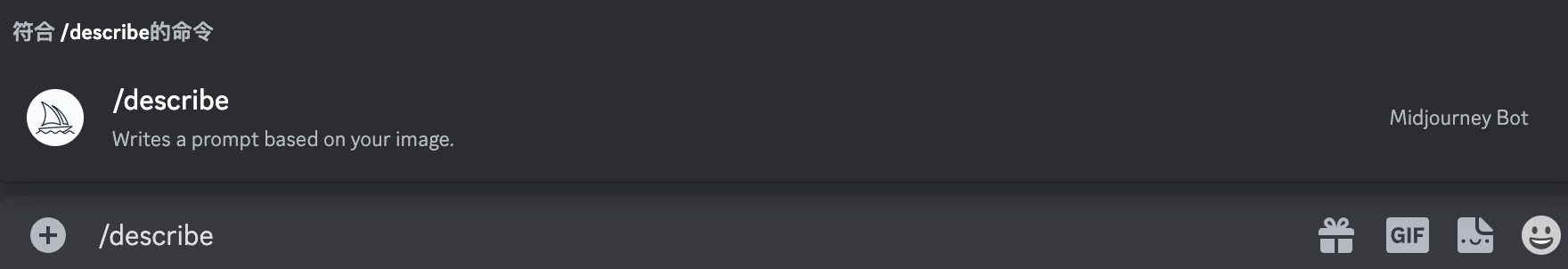
After clicking describe, a pop-up will appear with a portal to add a file, upload the file, and hit enter.
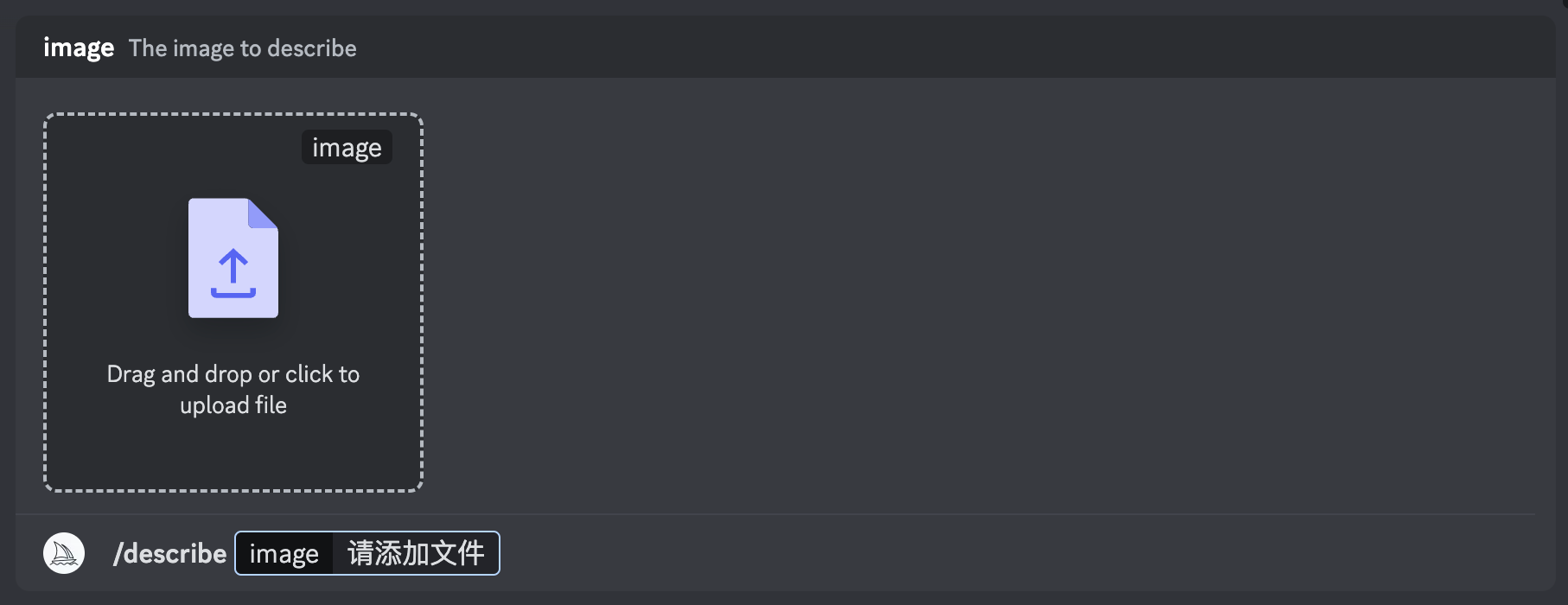
Midjourney will return results. Click the buttons 1, 2, 3, and 4 below the image to directly send a prompt to the bot for generating images. The images on the right are generated using prompts #1 and #4 respectively. I think it's a good way to explore the composition, subject matter, and style of the original image. However, don't expect it to generate an exact replica of the image.
